Pets are more than just animals, they are members of our families. With the rise of pet ownership and the growing concern for their safety and well-being, it's no wonder that pet cameras have become increasingly popular. These devices allow pet owners to keep an eye on their furry friends when they are away from home. However, setting up a pet camera can seem like a daunting task for many. In this guide, we will walk you through the process of setting up a pet camera, step by step.
What You Need to Know Before Setting Up a Pet Camera

Before delving into the actual steps of setting up a pet camera, there are a few key things that you need to know beforehand. This information will help you make informed decisions and ensure that your pet camera is set up properly.
Do Your Research and Choose the Right Pet Camera
With so many pet cameras available on the market, it's important to do your research and choose the right one for your needs. Consider factors such as video quality, night vision capabilities, two-way audio, and storage options before making a purchase. It's also important to choose a camera that is specifically designed for pets, as they often come with additional features such as treat dispensers and motion sensors.
Decide on the Placement of Your Pet Camera
The placement of your pet camera is crucial for its effectiveness. You want to choose a location that allows you to see the entire room or area where your pet spends most of their time. Avoid placing the camera near any objects that could obstruct the view, such as furniture or plants. Also, make sure that the camera is positioned at a height that allows you to see your pet clearly.
Ensure a Stable Internet Connection
A stable internet connection is essential for a pet camera to function properly. Make sure that your Wi-Fi signal is strong in the area where you plan to place the camera. If you have a weak Wi-Fi signal, consider investing in a Wi-Fi extender or a mesh network system to boost the signal.
Setting Up Your Pet Camera: Step by Step Guide

Now that you have all the necessary information, it's time to set up your pet camera. Follow these steps for a hassle-free setup process.
Step 1: Unbox and Check the Contents of Your Pet Camera
The first step is to unbox your pet camera and check if all the components are present. Most pet cameras come with a camera unit, a power adapter, and a user manual. Make sure that all the parts are in good condition and nothing is missing.
Step 2: Download the App and Create an Account
The next step is to download the app associated with your pet camera. You can find the app by searching for the name of your pet camera in the app store or by scanning the QR code provided in the user manual. Once the app is downloaded, create an account by providing your email address and creating a password.
Step 3: Connect the Camera to Power
Plug in the power adapter and connect it to your pet camera. Wait for the camera to turn on and make sure that the indicator light is blinking. If the light is not blinking, press and hold the reset button for a few seconds until the light starts flashing.
Step 4: Connect the Camera to Wi-Fi
Using the app, connect your pet camera to your home's Wi-Fi network. This step may vary depending on the brand and model of your pet camera, but most devices will prompt you to enter your Wi-Fi network name and password. Once the connection is established, the indicator light on your pet camera should turn solid.
Step 5: Test the Camera and Adjust the Settings
After the camera is connected to your Wi-Fi, you should be able to see a live video feed on your smartphone. Test the camera by moving it around and checking the video quality. You can also adjust the settings of your pet camera through the app, such as motion detection sensitivity and audio settings.
Troubleshooting Common Issues with Pet Cameras

Setting up a pet camera is usually a straightforward process, but like any technology, there may be some hiccups along the way. Here are some common issues that you may encounter and how to troubleshoot them.
My Camera Won't Connect to Wi-Fi
If your camera is having trouble connecting to Wi-Fi, try these steps:
- Make sure that your Wi-Fi network name and password are correct
- Move the camera closer to the router
- Restart your router and try again
- Check if there are any software updates for your camera
- If none of these steps work, contact customer support for further assistance.
The Video Quality is Poor
If the video quality of your pet camera is not up to par, try the following solutions:
- Make sure that your Wi-Fi signal is strong in the area where the camera is placed
- Check if there are any objects obstructing the view of the camera
- Clean the lens of the camera with a soft cloth
- If the issue persists, contact customer support for further assistance.
Frequently Asked Questions about Pet Cameras

How does a pet camera work?
A pet camera works by using your home's Wi-Fi network to transmit live video footage from your pet's location to your smartphone. Some pet cameras also come with additional features such as two-way audio and treat dispensers.
Can I use a pet camera without Wi-Fi?
Most pet cameras require a stable internet connection to function properly. However, some models offer the option of using a micro SD card for local storage, allowing you to access the recorded footage even without Wi-Fi.
Is it safe to leave a pet camera on all the time?
It is generally safe to leave a pet camera on all the time, but it's important to consider your pet's privacy. Make sure that the camera is not placed in any private areas and avoid using features such as two-way audio when you are not at home.
How do I view the footage from my pet camera?
You can view the footage from your pet camera through the associated app on your smartphone or tablet. Some pet cameras also allow you to access the live feed through a web browser on your computer.
Can I watch multiple cameras at once?
Some pet cameras offer the option of setting up multiple cameras, which can be viewed simultaneously on the same app. This is useful if you have pets in different rooms or want to monitor your home while you are away.
Conclusion

Having a pet camera can provide peace of mind for pet owners and allow them to keep an eye on their furry friends when they are not around. By following the steps outlined in this guide, you can easily set up a pet camera and troubleshoot any issues that may arise. Remember to do your research and choose the right pet camera for your needs and consider the placement and internet connection for optimal results. With a pet camera, you can stay connected with your beloved pets at all times.